limfxcodeex 使用说明
English|中文
Limfxcodeex 是一个用来快速将markdown作为文章上传至limfx网站的VS Code插件。
安装后,用vscode打开您的markdown文件,点击编辑器右上角的快速发布按钮以体验一键发布!
功能
四个主要功能:
-
快速上传当前激活的md文件
指令: Limfx-this document
快捷键:Ctrl+L U
菜单按钮:

示例:
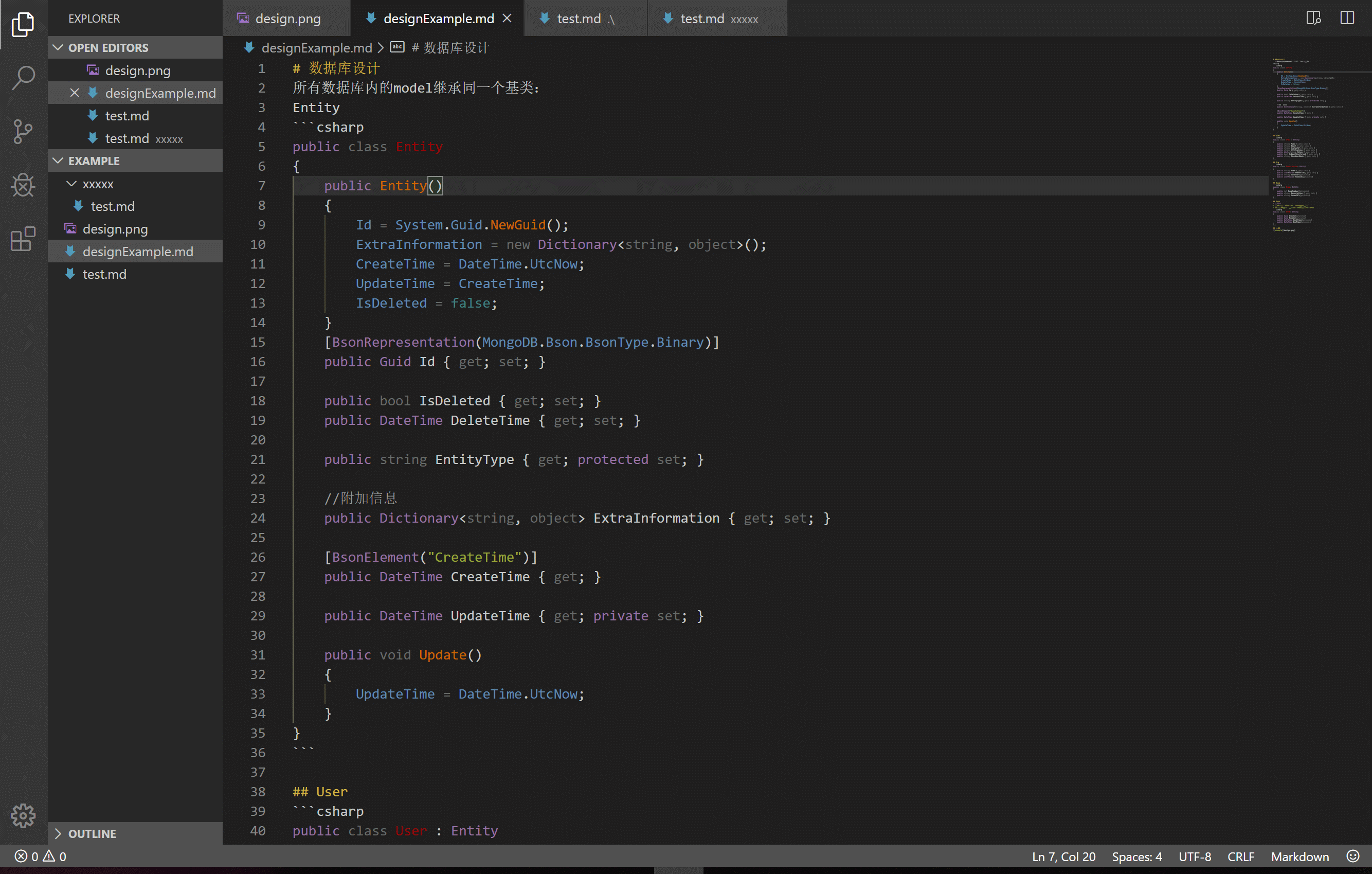
要求:- 当前激活的(处于编辑状态的)文件必须是markdown文件
- markdown中引用的图片不宜过大
功能:
- 快速上传当前激活的markdown以及其中被引用的本地图片至您的limfx账号并保存为草稿。
- 插件会自动生成两个json文件,一个在您的workspace,一个在md所在目录,分别用来记录您的账号信息和文章信息,帮助您以后在该workspace下使用插件时自动登录,并在第二次发布某md文件时自动转换为更新模式。
更新文章示例:
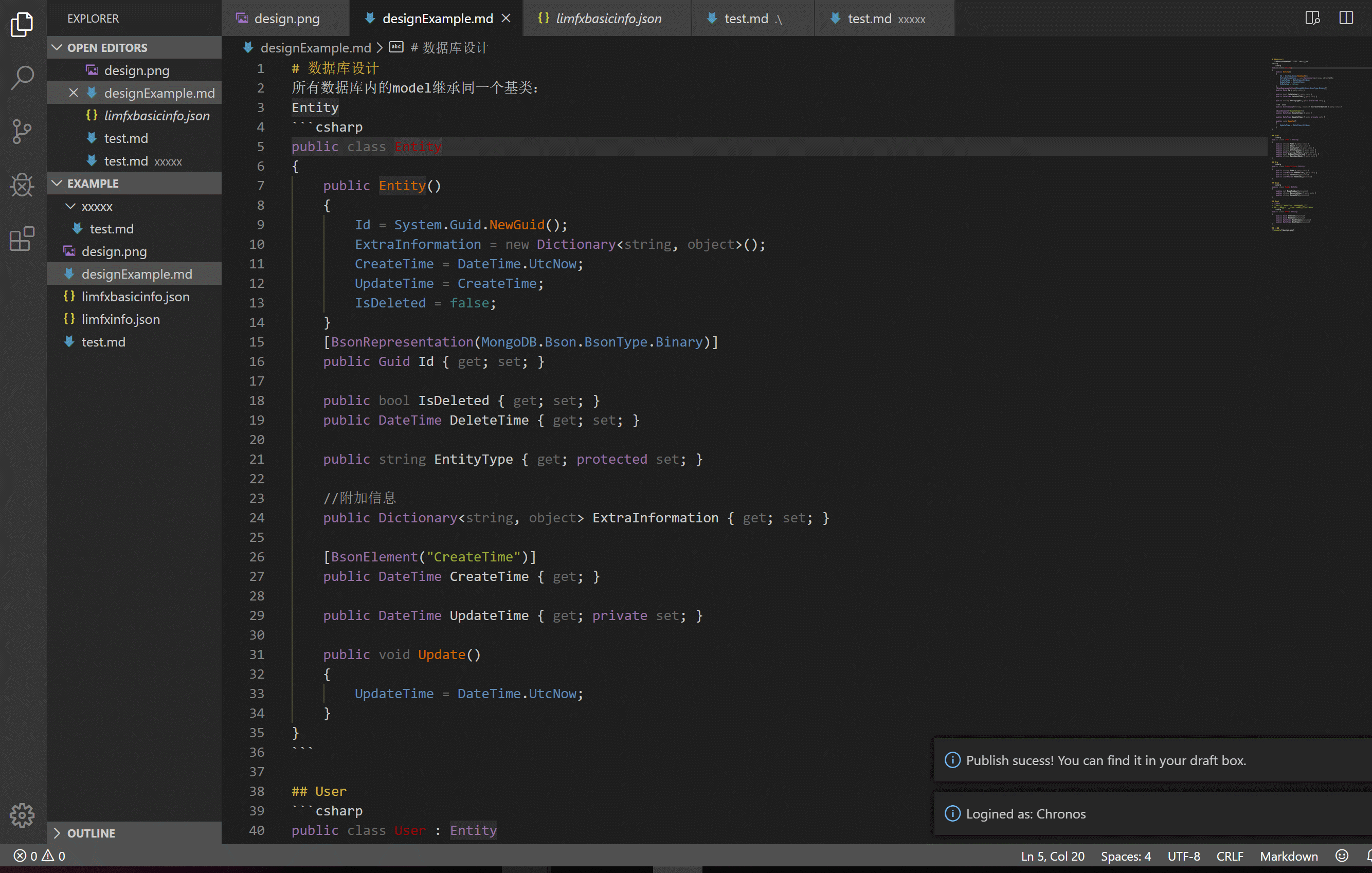
-
choose file(s) in thesamefolder to upload该功能已经弃用!
自 varsion 0.2.0, **Limfx-this document** 完全包含了他的功能! command: **Limfx-choose files** **Example:**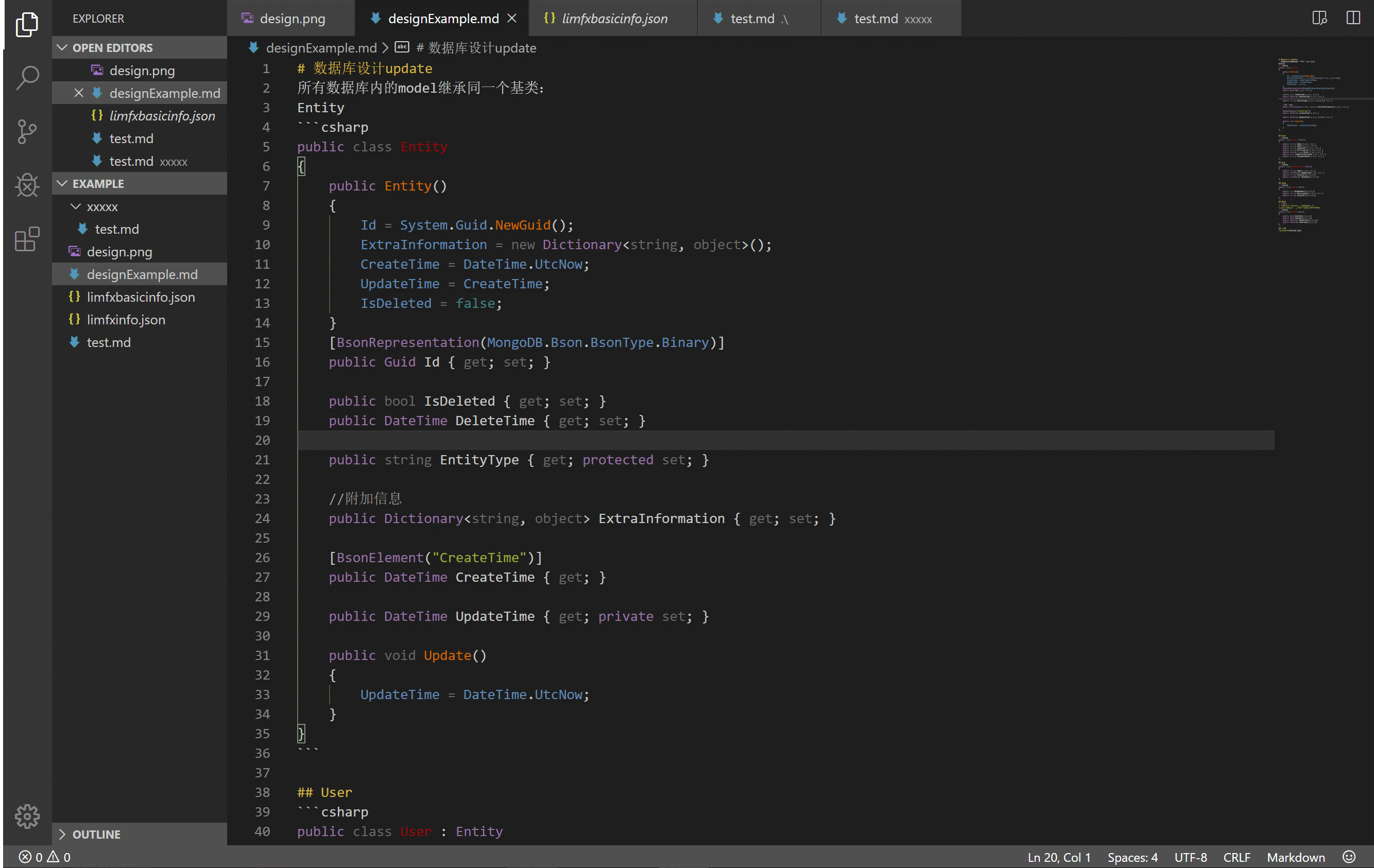 this requires:
> * the chosen files should `only` contains one md file and the images in its contents, otherwise the extra files will be ignored
> * the image should not be larger than `10 mb`.
> * the whole size of files should not be larger than `15mb`
this requires:
> * the chosen files should `only` contains one md file and the images in its contents, otherwise the extra files will be ignored
> * the image should not be larger than `10 mb`.
> * the whole size of files should not be larger than `15mb`
this will help you:
- quick upload the md file and images and convert to a draft article on your limfx accout
- extension will auto generate a local json file in the dir, which will help you auto login and update(instead of insert) article the next time.
-
设置服务器地址
command: Limfx_set host
此功能目前只为开发者准备。更改服务器地址可能带来bug,请谨慎使用! -
更换账号
command: Limfx-change account
部分特殊用户可能又多个账号,此时使用此命令切换账号。 -
准备发布
command: Limfx-prepublish
快捷键:Ctrl+L P
菜单按钮: 这个指令会在md文件中你的光标处插入三行注释,分别代表文章关键字,文章描述和文章封面。如果不加入这三行注释,则不会自动更新已上传文章的这三个属性。
这个指令会在md文件中你的光标处插入三行注释,分别代表文章关键字,文章描述和文章封面。如果不加入这三行注释,则不会自动更新已上传文章的这三个属性。<!-- keywords:key1;key2; --> <!-- description:this is a description --> -
拉取文章 command: Limfx-fetch remote article 快捷键:
ctrl+L F您可以通过这个命令快速的从limfx服务器上拉取您已发布的文章,并在workspace存为markdown文件。
需求
None
插件设置
None
已知的问题
有时候可能出现一下奇怪的bug,如果确定是插件的问题,您可以退出vscode,手动删除 limfxbasicinfo.json 和 limfxinfo.json 两个文件,然后打开vscode再次尝试。
示例:
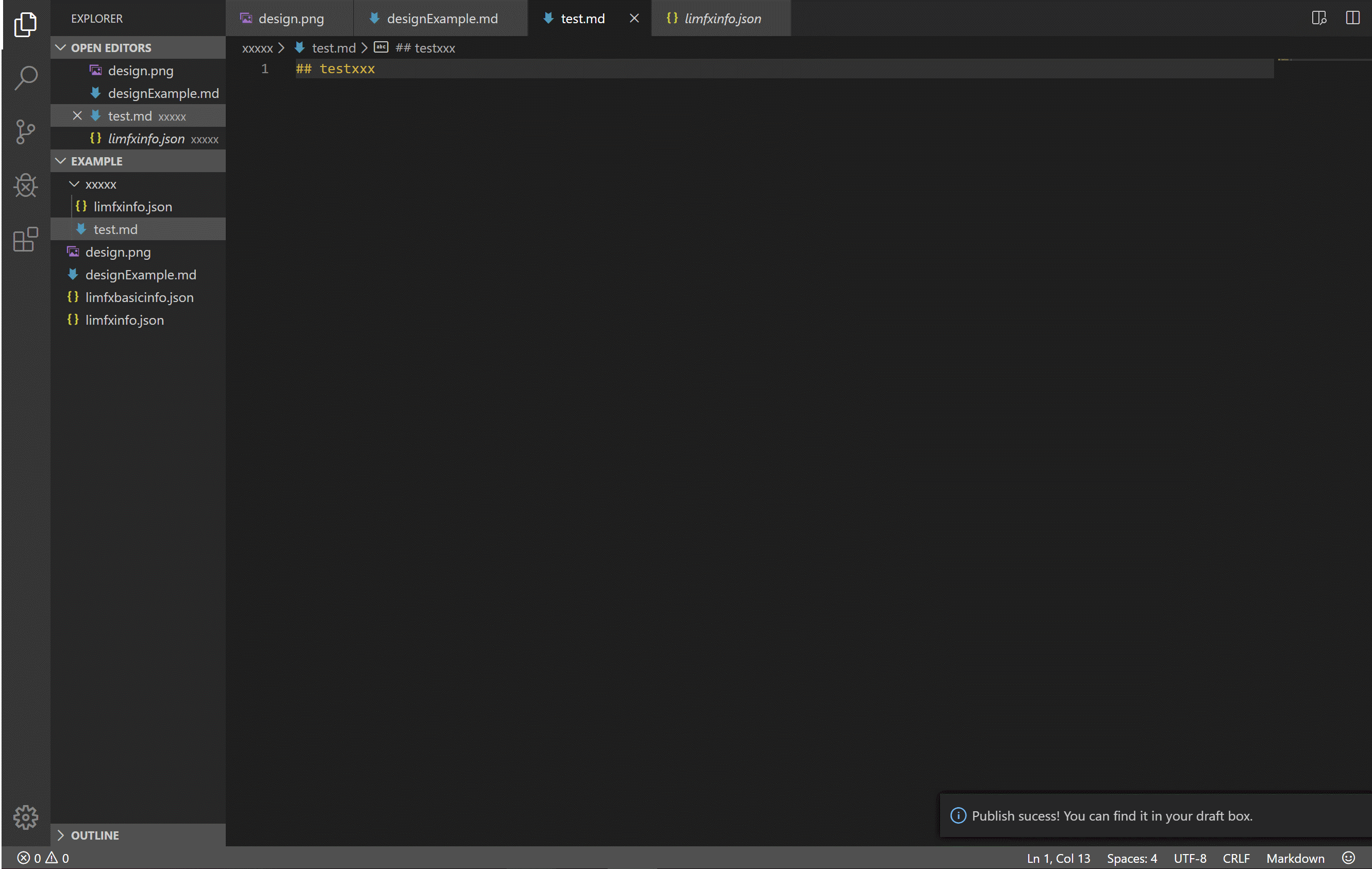
发布记录
0.5.3
- 修复绝对路径引用的文件无法上传的bug
- 常见上传文件名称不再随机
0.5.1
- md渲染工作从后端转移到前端
- md支持更多种语法
0.4.x
- 修复意外停止工作相关bug
- 提升性能
0.3.7
- 修复一个文件上传bug
0.3.5
- 鉴于用户反映,我们将取消自动替换图片链接的功能。
0.3.2
- 更换默认域名至www.limfx.pro
0.3.0
- 现在在您发布文章前,我们会帮您自动保存文章,防止上传修改前的版本
- 修复登录失败导致的插件停止工作bug
0.2.5
- 修复一些bug
- 将
limfxbasicinfo.json的默认保存位置从 workspace folder 改到了 /.vscode 目录, 所以在使用git时您不需要担心存在此文件中的私人账户信息被上传(只要.gitignore里有.vscode)
0.2.0
A brand new version!
- Enhance command Limfx-this document:
- From this version, the restriction of place images in the same folder as the md file nolonger exist. You can place them wherever you want(as long as the link is correct)!
- In the former version, the extension would upload all images in the current folder, which may influence user experience when there are too many unrelative images in the folder. From this version on, the extension will only upload the file used in markdown file.
- As command Limfx-this document is much more powerful than before, we found that the Limfx-choose files command is nolonger needed. So we remove it in the new version.
- Add new command Limfx-prepublish, which can help you add article abstract/keywords/cover directly in the markdownfile.
- Add new command Limfx-fetch remote article
- Add menu button, which enable users to experience click-onece publish.![img]

- Add keyboard short cuts for frequently used commands:
Ctrl+L Ufor Limfx-this document andCtrl+L Pfor Limfx-prepublish
0.1.7
- Better error handle strategies
- Fix some typos.
0.1.5
- Detailed error message
0.1.5
- Change default host to https://limfx.pro
Note:As the extension can automatically save your host url, if you want to republish
your article to the new domain, you may need to manully reset the host by command - Better change account experience
- Happy Spring Festival!
0.1.2
- Fix "same name file" bug
Now you can publish files with same names in different directory.
- Polish code
0.1.1
- Fix serialization bug in ver 0.1.0
Attention, ver 0.1.0 is almost unuseable due to the serialization bug, we recommend you to update the extension to ver 0.1.1 as quick as possible
0.1.0
- Support for update multy md files in the same directory. eg:
In the past, one you have two md files in the same dir, of which both published through the extension, the extension can only remember one of them to update, the another one will be inserted as a new one the next time you want to publish it. This is not the case in the new version anymore.
since this is a big feature, I skiped ver 0.0.9 to selebrate it.
0.0.8
- Fix cannot update bug
0.0.7
- User domain 'limfx.pro' as default host
- Fix the 'full path as title' bug
0.0.6
- Fix "this document" bug, which may cause you to upload unexpected md file
0.0.5
- Change "this folder" command to "this document" command
- Automatically ignore irrelevant files while upload
- Add change account command
- Fix change host bug
0.0.4
- Ignore invalid files
0.0.2
- Change default host
0.0.1
- Initial release
本文章使用limfx的vsocde插件快速发布