Zynq Linux axi_lite控制led
这个实验的关键是涉及到PL端外设的控制,比较完整的走了一次Vivado开发;Vitis开发;虚拟机产生启动文件,设备树;虚拟机驱动开发;最后上板验证的过程
在开发流程上比较有参考价值
实验目的
通过Linux命令行控制开发板上PL端两个LED灯的亮灭情况
实验流程
Vivado开发部分
这部分可以参考 https://www.limfx.pro/ReadArticle/3648/chuan-kou-kong-zhi-led-shan-shuo-ke-tiao-pin-lv 的Vivado部分
这部分流程也很熟悉了,就是创建Block Design,先添加Zynq IP核配置,然后添加AXI LITE IP核,配置为slave,4个寄存器里用1个,引出引脚控制两个led,保存AXI LITE IP核
然后回到Block Design,自动连线,Generate Output Products和Create HDL Wrapper,最后产生Bitstream,导出xsa
Vitis部分
这部分是要将刚才导出的xsa创建成一个平台工程
打开Vitis,添加设备树文件
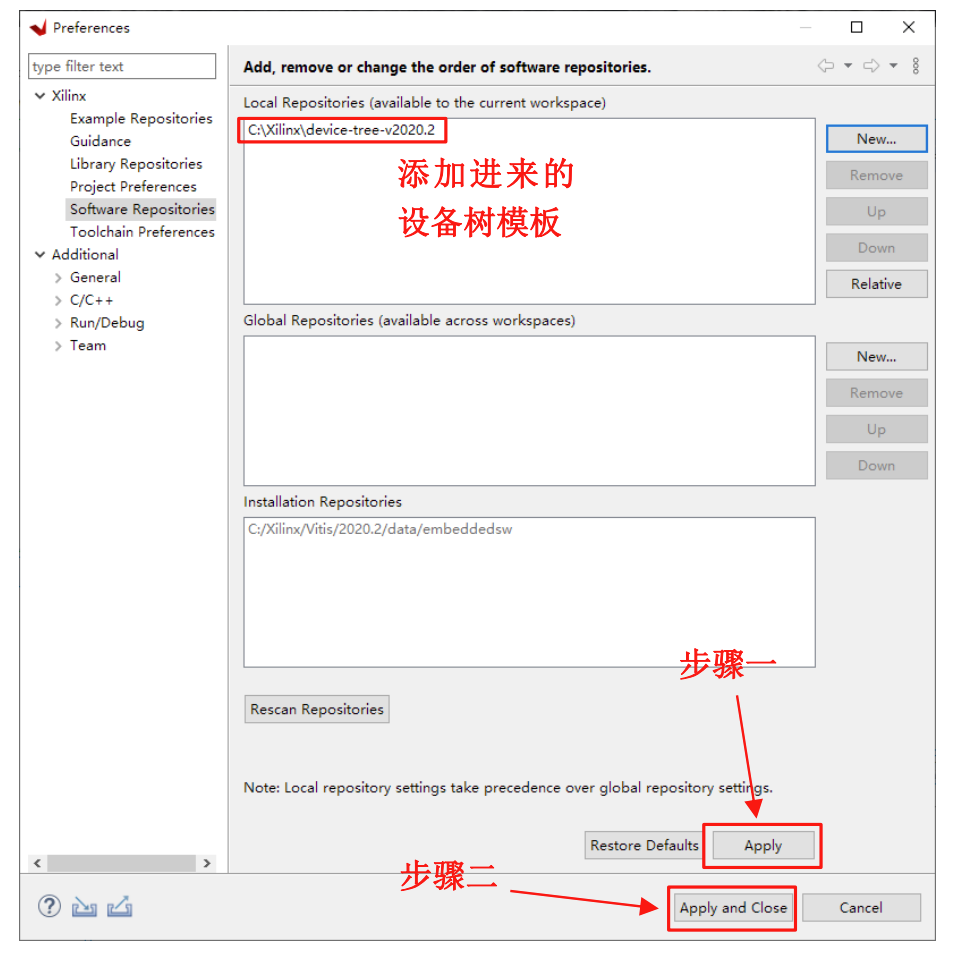
创建平台工程
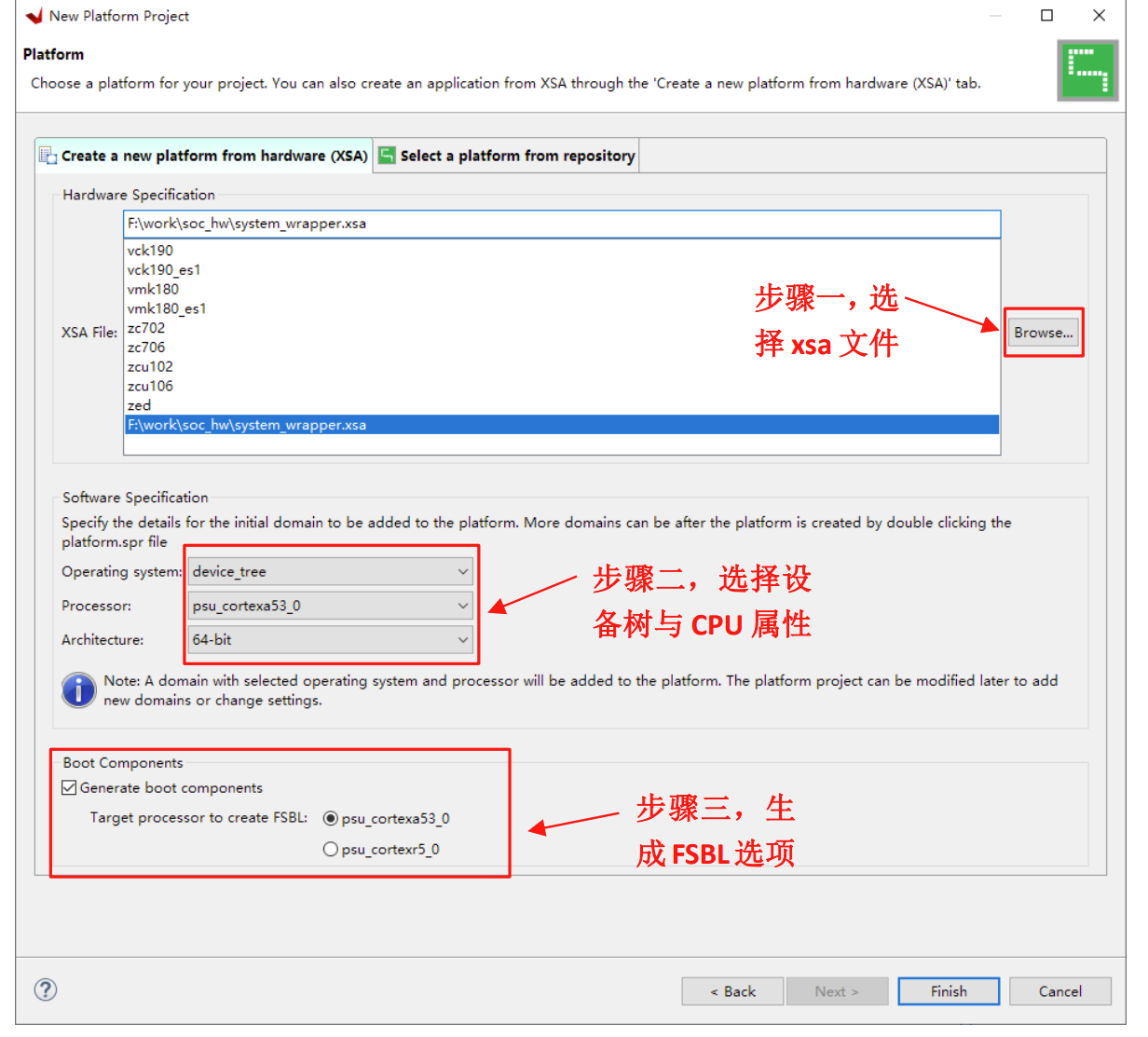
创建好后直接编译,编译好后找到三个文件,传到虚拟机用
system_wrapper.bit: {工程位置}\zu_sdk\zu_base\hw
fsbl.elf: {工程位置}\zu_sdk\zu_base\export\zu_base\sw\zu_base\boot
pmufw.elf: {工程位置}\zu_sdk\zu_base\export\zu_base\sw\zu_base\boot\
将 system_wrapper.bit、fsbl.elf 两个文件分别改名为 system.bit、zynqmp_fsbl.elf,打开虚拟机, 然后将 system.bit 、 zynqmp_fsbl.elf 、 pmufw.elf 三个文件拷贝到
{解压目录}/uisrc-lab-xlnx/boards/mzux/ubuntu/output/target
然后找到设备树文件 pl.dtsi ,在 {工程位置}\psu_cortexa53_0\device_tree_domain\bsp\ 下
将里面的内容复制到 zynqmp-mzux.dtsi中(这个文件第一次制作linux镜像时有提供)
/ {
amba_pl: amba_pl@0 {
#address-cells = <2>;
#size-cells = <2>;
compatible = "simple-bus";
ranges ;
GPIO_LITE_ML_v1_0_0: GPIO_LITE_ML_v1_0@80000000 {
/* This is a place holder node for a custom IP, user may need to update the entries */
clock-names = "s00_axi_aclk";
clocks = <&zynqmp_clk 71>;
compatible = "xlnx,GPIO-LITE-ML-v1-0-1.0";
reg = <0x0 0x80000000 0x0 0x10000>;
xlnx,s00-axi-addr-width = <0x4>;
xlnx,s00-axi-data-width = <0x20>;
};
};
};
就是说pl端修改了内容,会影响这里 pl.dtsi 文件的改变,然后再复制到 zynqmp-mzux.dtsi 中
将zynqmp-mzux.dtsi 分别复制到
{解压目录}/uisrc-linuxb/sources/uboot/arch/arm/dts
{解压目录}/uisrc-linuxb/sources/kernel/arch/arm64/boot/dts/xilinx
这里看到,PL部分的修改需要fsbl的三个文件和设备树文件的更改,重新传输到虚拟机
然后在虚拟机开发环境中执行命令
source ./scripts/mzuxcfg.sh
make_uboot.sh
make_kernel.sh
create_image.sh
执行完后在 uisrc-lab-xlnx/boards/mzux/ubuntu/images/boot下生成三个文件
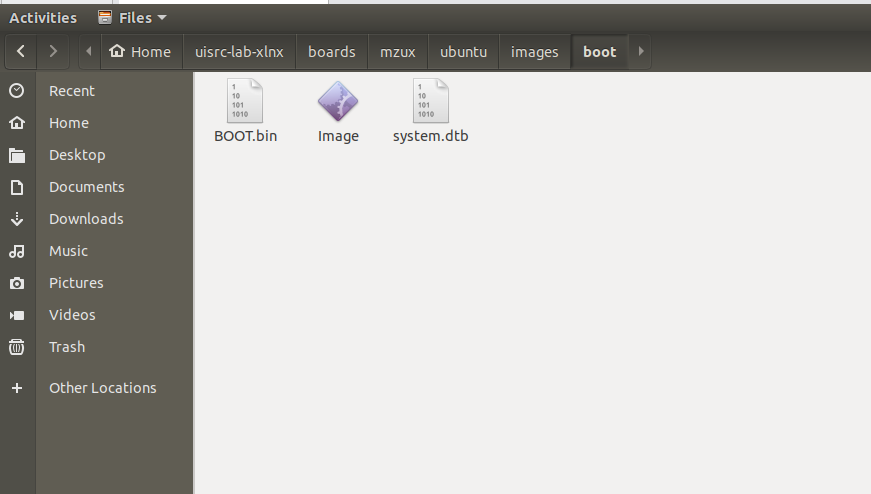
拷贝到sd卡中,将sd卡插回开发板
驱动开发
这里贴出代码,值得一提的是,驱动代码中的open,close,read,write四个函数和key_fops,key_major,key_cls等变量是和app紧密关联的,也就是说,如果要进行app的开发就要实现对应的函数,对这些变量进行初始化工作。
驱动代码 axi_user_gpio.c
#include <linux/ide.h>
#include <linux/module.h>
#include <linux/of_platform.h>
#include <linux/delay.h>
struct AxiUserGpio
{
int addr_width;
int data_width;
struct device_node *dev_node;
int reg_num;
unsigned int *reg_value;
};
struct AxiUserGpio *AxiUserGpio_data;
static int key_major;
static struct class *key_cls;
static unsigned int *AxiData_0 = NULL;
static struct of_device_id AxiUserGpio_of_match[] = {
{.compatible = "xlnx,GPIO-LITE-ML-v1-0-1.0"},
{},
};
int of_AxiUserGpio_data(struct AxiUserGpio *pdata, struct platform_device *pdev)
{
struct device_node *np = pdev->dev.of_node;
int ret = 0;
pdata->reg_num = of_property_count_elems_of_size(np, "reg", sizeof(int));
if (pdata->reg_num < 0)
{
dev_err(&pdev->dev, "get reg_num failed\n");
return ret;
}
pdata->reg_value = (unsigned int *)kmalloc(sizeof(unsigned int) * pdata->reg_num, GFP_KERNEL);
if (!pdata->reg_value)
{
kfree(pdata->reg_value);
dev_err(&pdev->dev, "kmalloc failed\n");
return -1;
}
ret = of_property_read_u32_array(np, "reg", pdata->reg_value, pdata->reg_num);
if (ret != 0)
{
kfree(pdata->reg_value);
dev_err(&pdev->dev, "get reg failed\n");
return ret;
}
ret = of_property_read_u32(np, "xlnx,s00-axi-addr-width", &pdata->addr_width);
if (ret < 0)
{
dev_err(&pdev->dev, "get addr_width failed\n");
return ret;
}
ret = of_property_read_u32(np, "xlnx,s00-axi-data-width", &pdata->data_width);
if (ret < 0)
{
dev_err(&pdev->dev, "get data_width failed\n");
return ret;
}
return 0;
}
static int AxiUserGpio_probe(struct platform_device *pdev)
{
int ret = 0;
int i = 0;
struct device *dev = &pdev->dev;
struct AxiUserGpio *pdata = dev_get_platdata(dev);
if (!pdata)
{
pdata = devm_kzalloc(dev, sizeof(struct AxiUserGpio), GFP_KERNEL);
if (!pdata)
return -ENOMEM;
platform_set_drvdata(pdev, pdata);
}
ret = of_AxiUserGpio_data(pdata, pdev);
AxiUserGpio_data = pdata;
// 打印属性值
printk("addr_width = %d\r\n", AxiUserGpio_data->addr_width);
printk("data_width = %d\r\n", AxiUserGpio_data->data_width);
printk("reg_num = %d\r\n", AxiUserGpio_data->reg_num);
for (i = 0; i < AxiUserGpio_data->reg_num; i += 2)
{
printk("reg = %#X %#X \r\n", AxiUserGpio_data->reg_value[i], AxiUserGpio_data->reg_value[i + 1]);
}
AxiData_0 = ioremap(AxiUserGpio_data->reg_value[1] + AxiUserGpio_data->addr_width * 0, AxiUserGpio_data->addr_width);
return ret;
}
static int AxiUserGpio_remove(struct platform_device *pdev)
{
kfree(AxiUserGpio_data->reg_value);
iounmap(AxiData_0);
return 0;
}
int AxiUserGpio_open(struct inode *inode, struct file *filp)
{
printk("axi gpio open\n");
return 0;
}
ssize_t AxiUserGpio_read(struct file *filp, char __user *buf, size_t count, loff_t *fops)
{
int value[2] = {0};
int read_data=readl(AxiData_0);
int mask=1;
value[0]=(read_data>>1)&mask;
value[1]=read_data&mask;
int ret = copy_to_user(buf, value, count);
if (ret < 0)
{
printk("gpio get value failed!\n");
return ret;
}
return 0;
}
ssize_t AxiUserGpio_write(struct file *filp, const char __user *buf, size_t count, loff_t *fops) //用户发送,内核读取信息并打印
{
int flag = 0;
char writebuf[2]="00";
flag = copy_from_user(writebuf, buf, count); //使用copy_from_user读取用户态发送过来的数据
int write_data=(writebuf[0]-'0')*2 + writebuf[1]-'0';
if (flag == 0)
{
printk(KERN_CRIT "Kernel receive data: %s\n", writebuf);
}
else
{
printk("Kernel receive data failed!\n");
}
writel(write_data, AxiData_0);
printk("-led write-\n");
return 0;
}
int AxiUserGpio_close(struct inode *inode, struct file *filp)
{
printk("axi gpio close\n");
return 0;
}
const struct file_operations key_fops = {
.open = AxiUserGpio_open,
.read = AxiUserGpio_read,
.write = AxiUserGpio_write,
.release = AxiUserGpio_close,
};
static struct platform_driver AxiUserGpio_device_driver = {
.driver = {
.name = "AxiUserGpio",
.owner = THIS_MODULE,
.of_match_table = of_match_ptr(AxiUserGpio_of_match),
},
.probe = AxiUserGpio_probe,
.remove = AxiUserGpio_remove,
};
static int __init AxiUserGpio_init(void)
{
key_major = register_chrdev(0, "axi_gpio_led", &key_fops);
if (key_major < 0)
{
printk("register chrdev faile!\n");
return key_major;
}
printk("register chrdev ok!\n");
key_cls = class_create(THIS_MODULE, "key_class");
printk("class create ok!\n");
device_create(key_cls, NULL, MKDEV(key_major, 0), NULL, "gpio_led%d", 0);
printk("device create ok!\n");
return platform_driver_register(&AxiUserGpio_device_driver);
}
static void __exit AxiUserGpio_exit(void)
{
device_destroy(key_cls, MKDEV(key_major, 0));
//删除类
class_destroy(key_cls);
//注销主设备号
unregister_chrdev(key_major, "axi_gpio_led");
platform_driver_unregister(&AxiUserGpio_device_driver);
}
late_initcall(AxiUserGpio_init);
module_exit(AxiUserGpio_exit);
MODULE_LICENSE("GPL");
MODULE_AUTHOR("uisrc");
应用代码 axi_user_app.c
#include <stdio.h>
#include <stdlib.h>
#include <sys/types.h>
#include <sys/stat.h>
#include <fcntl.h>
#include <unistd.h>
int main(int argc, char *argv[])
{
int fd = 0;
int retvalue = 0;
int i = 0;
int a[2] = {0};
char writebuf[2]="00";
fd = open("/dev/gpio_led0", O_RDWR);
if (fd < 0)
{
perror("open fail!\n");
exit(1);
}
switch (*argv[1]) //对操作数进行解析
{
case 'r':
if (argc != 2) //进行鲁棒性检查
{
printf("Unknow operation, use the formate: ./APPNAME /dev/DRIVENAME r to read date from kernel.\n");
return -1;
}
read(fd, a, sizeof(a));
printf("led0 value %d\n", a[0]);
printf("led1 value %d\n", a[1]);
break;
case 'w':
if (argc != 3) //进行鲁棒性检查
{
printf("Unknow operation, use the formate: ./APPNAME /dev/DRIVENAME w \"USERDATE\" to write date to kernel.\n");
return -2;
}
memcpy(writebuf, argv[2], strlen(argv[2])); //将内容拷贝到缓冲区
retvalue = write(fd, writebuf, 2); //写数据
if (retvalue < 0)
{
printf("Write led failed!\n");
}
else
{
printf("Write led success!\n");
}
break;
default:
printf("Unknow Operation: %d\n", *argv[1]);
break;
}
close(fd);
return 0;
}
Makefile
#已经编译过的内核源码路径
KERNEL_DIR = /home/uisrc/uisrc-lab-xlnx/sources/kernel
export ARCH=arm64
export CROSS_COMPILE=aarch64-linux-gnu-
#当前路径
CURRENT_DIR = $(shell pwd)
APP = axi_user_app
all :
#进入并调用内核源码目录中Makefile的规则, 将当前的目录中的源码编译成模块
make -C $(KERNEL_DIR) M=$(CURRENT_DIR) modules
ifneq ($(APP), )
$(CROSS_COMPILE)gcc $(APP).c -o $(APP)
endif
clean :
make -C $(KERNEL_DIR) M=$(CURRENT_DIR) clean
#指定编译哪个文件
obj-m += axi_user_gpio.o
然后传到虚拟机开发环境,交叉编译,得到axi_user_gpio.ko与axi_user_app
上板验证
将两个文件传到开发板,验证功能,Linux命令行可以控制led亮灭变化
命令分为读和写
读命令格式为
./axi_user_app r
写命令格式为,对应led灯的四种亮灭情况
./axi_user_app w 00
./axi_user_app w 01
./axi_user_app w 10
./axi_user_app w 11
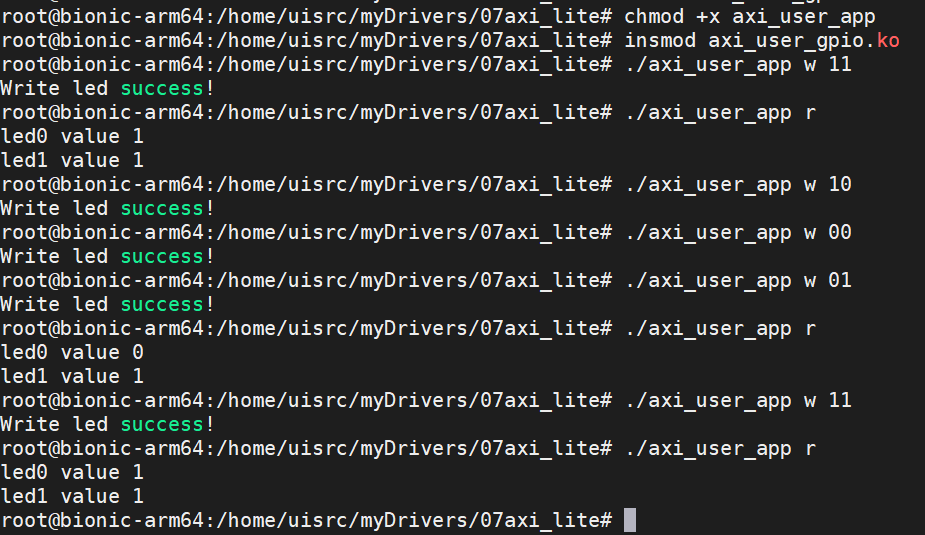
PL LED
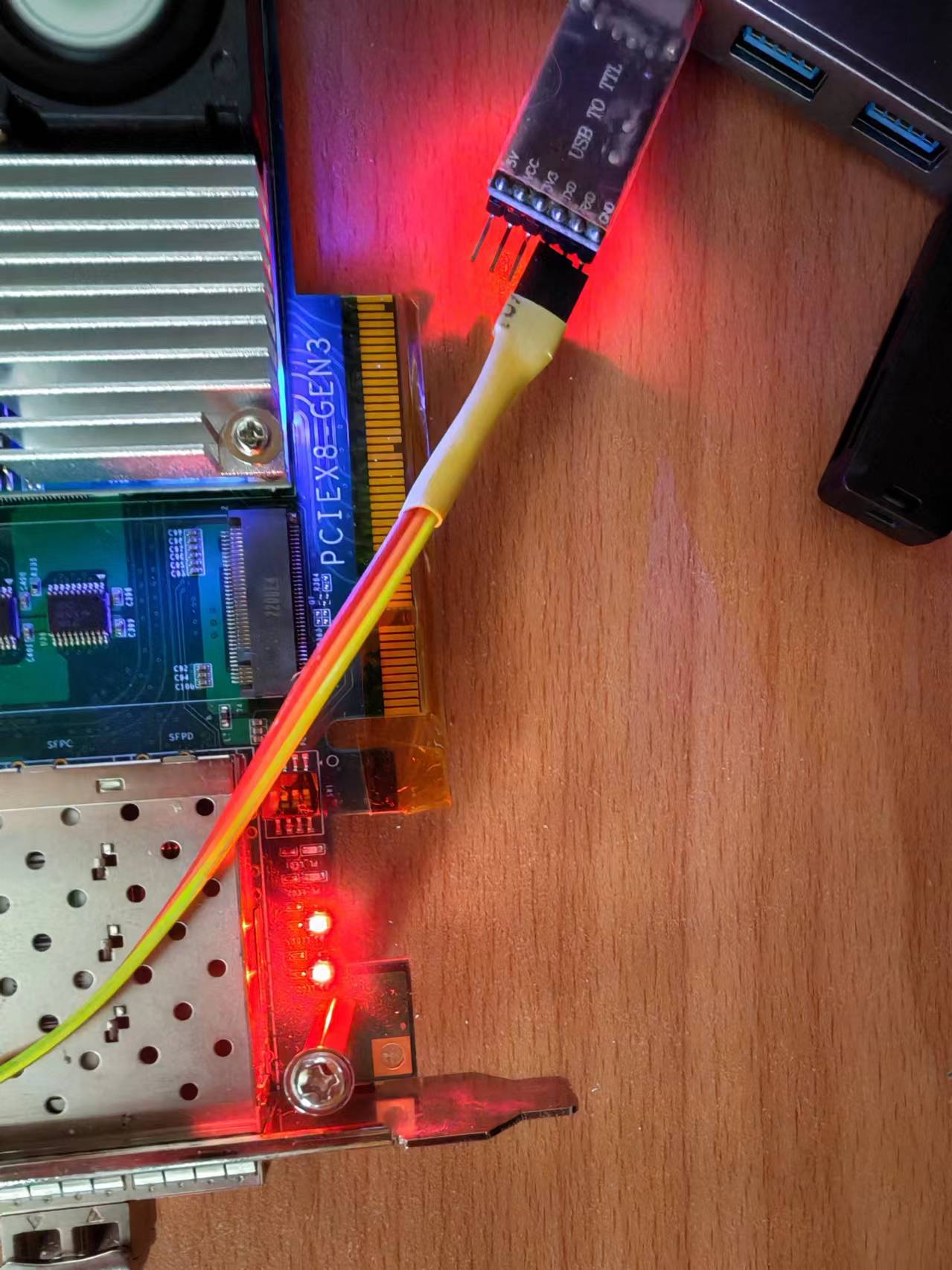
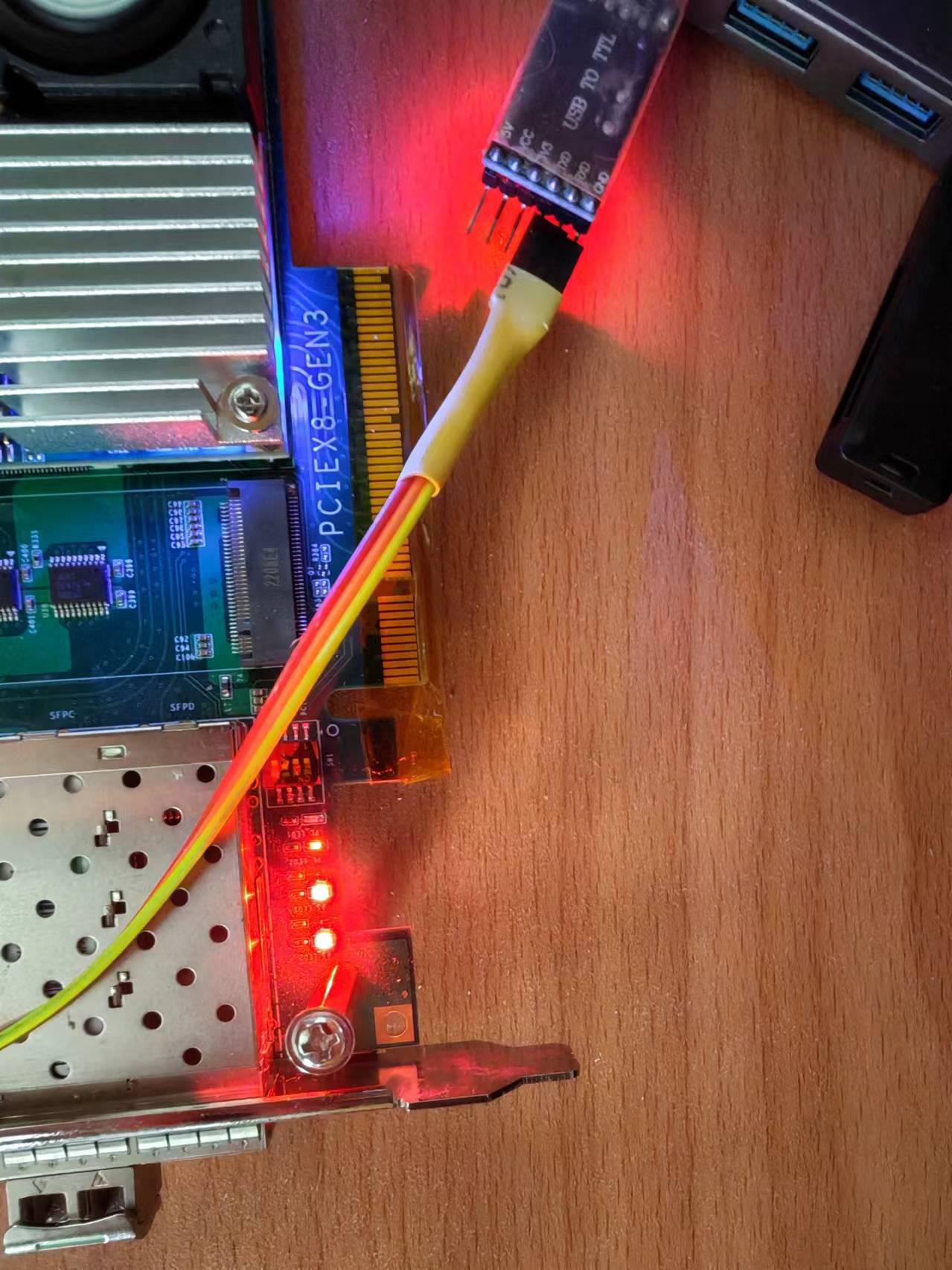
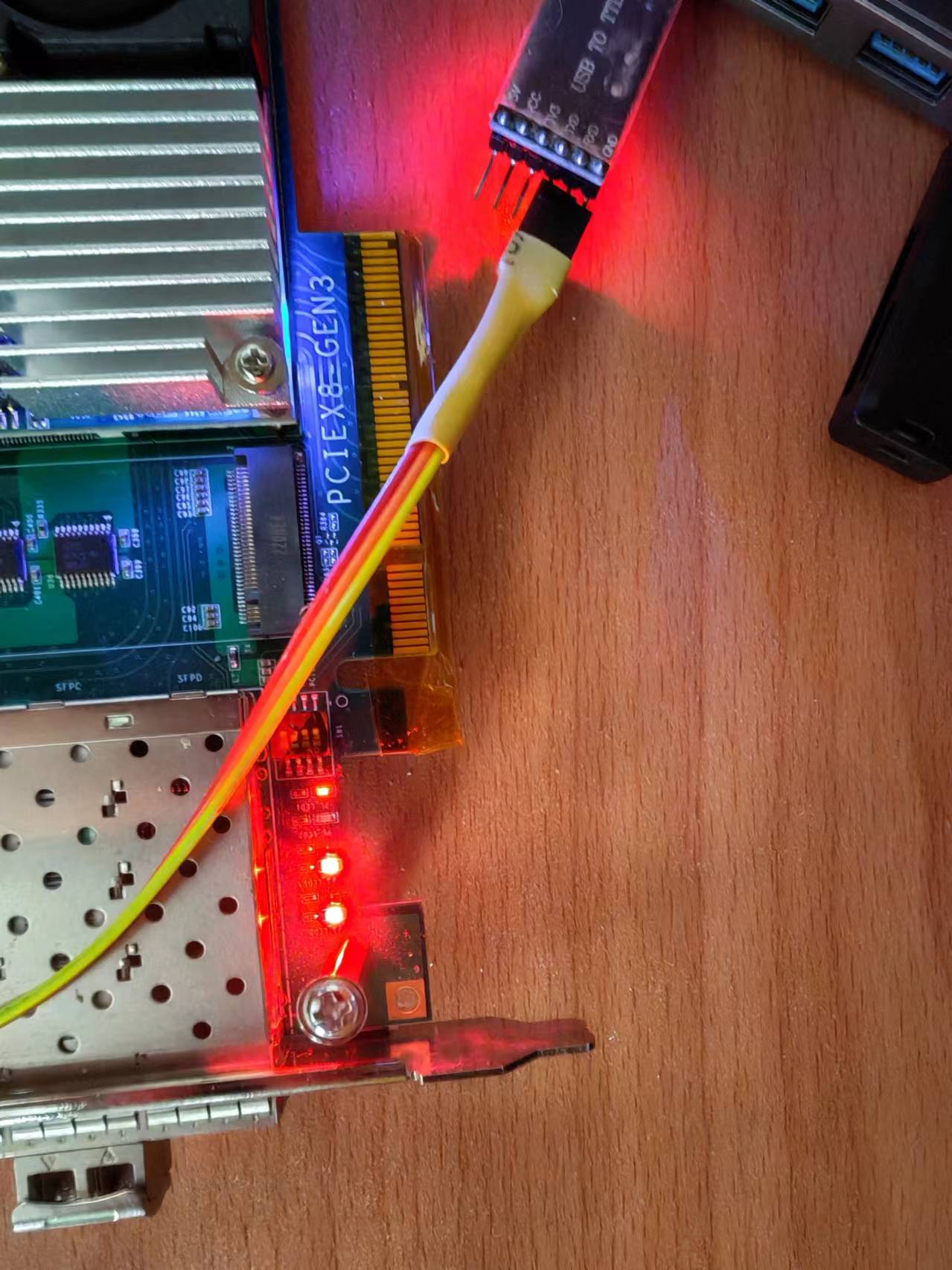
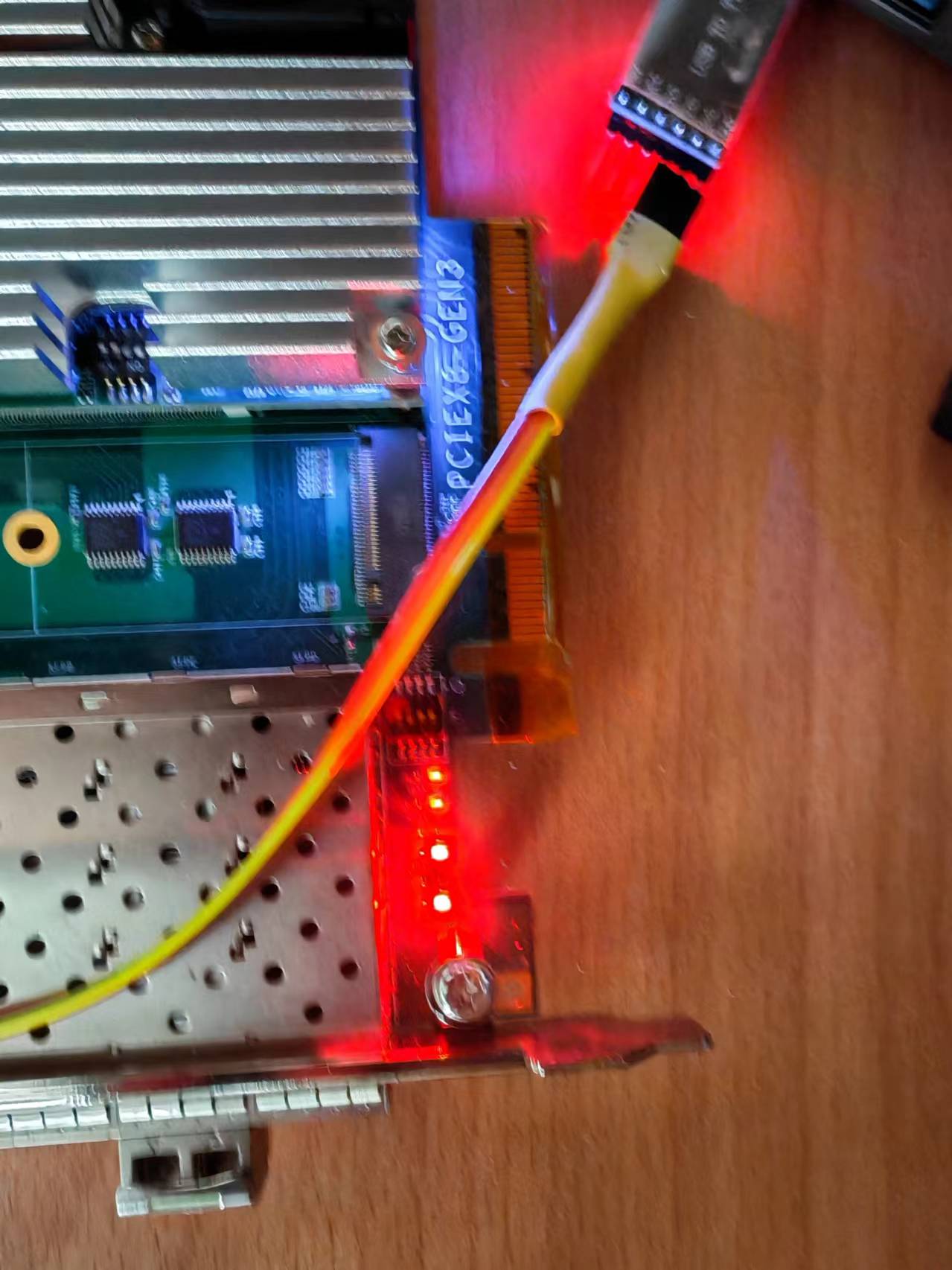
本文章使用limfx的vscode插件快速发布