Zynq Linux axi lite实验
本实验目的是模拟ps端给pl端发参数控制pl端运行的情况,实际使用的是led闪烁来演示
项目地址:http://120.55.75.228:23080/zhdyz/axi_lite_linux
实验目的
linux端通过命令行控制pl端led灯的闪烁频率和参数可修改时间,在这端时间内参数会进入锁定状态,直到这段时间后才会读入下一批写入的参数
实验流程
报错记录
Vivado报错
Spawn failed:No error
原因分析:字面意思,没有错误,但软件硬是要报错,忽略即可
Linking the ceam library to the veamMap failed. Most likely, you need to check your installation or recompile your sandbox.
原因分析:程序综合时内存空间不足,关闭电脑打开的其他程序,清理内存空间后重新运行Vivado
Vitis平台工程编译出错
原因分析:之前有篇文章讲过这个问题,但有段时间没使用axi lite了,忘记了使用 自定义axi ip核时官方自动创建的Makefile有问题,需要修改
参考:https://www.limfx.pro/ReadArticle/3646/vitis-bian-cheng-tou-wen-jian-xparametersh-wu-fa-zhao-dao
Vivado部分
实现led闪烁和参数锁存的是led_ctrl模块,代码如下
module led_ctrl(
input wire clk,
input wire rstn,
input wire [15:0] led_freq,
input wire [15:0] led_second,
output reg led,
output reg idle// 0表示空闲,1表示正在工作
);
reg [31:0]sec_cnt;
reg [15:0]freq;
reg [15:0]second;
reg [15:0] locked_freq;
reg [15:0] locked_second;
//锁存freq和second
always@(posedge clk) begin
if(rstn==1'b0) begin
freq<=0;
second<=0;
end
else if(idle==1'b0) begin
freq<=led_freq;
second<=led_second;
locked_freq<=led_freq;
locked_second<=led_second;
end
else begin
freq<=locked_freq;
second<=locked_second;
end
end
//分频出四个时钟
reg clk1,clk2,clk3,clk4;
//idle状态控制
always@(posedge clk3) begin
if(rstn==1'b0) begin
idle<=1'b0;
sec_cnt<=0;
end
//idle
if(idle==1'b0) begin
if(freq>0) idle<=1'b1;
end
//working
else begin
if(sec_cnt==second-1) begin
idle<=1'b0;
sec_cnt<=0;
end
else
sec_cnt<=sec_cnt+1;
end
end
reg [31:0]cnt4;
//clk4 = 2HZ
always@(posedge clk) begin
if(rstn==1'b0) begin
clk4<=0;
cnt4<=0;
end
else begin
if(cnt4==24999999) begin
cnt4<=0;
clk4<=~clk4;
end
else cnt4<=cnt4+1;
end
end
//clk3 = 1HZ
always@(posedge clk4) begin
if(rstn==1'b0)
clk3<=0;
else
clk3<=~clk3;
end
//clk2 = 0.5HZ
always@(posedge clk3) begin
if(rstn==1'b0)
clk2<=0;
else
clk2<=~clk2;
end
//clk1 = 0.25HZ
always@(posedge clk2) begin
if(rstn==1'b0)
clk1<=0;
else
clk1<=~clk1;
end
always@(posedge clk) begin
if(rstn==1'b0)
led=1'b0;
else if(idle==1'b0)
led=1'b0;
else begin
if(freq==1) begin
if(clk1==1) led=1'b1;
else led=1'b0;
end
else if(freq==2) begin
if(clk2==1) led=1'b1;
else led=1'b0;
end
else if(freq==4) begin
if(clk3==1) led=1'b1;
else led=1'b0;
end
else if(freq==8) begin
if(clk4==1) led=1'b1;
else led=1'b0;
end
end
end
endmodule
这个模块是关键,其输入的参数freq和second是从axi lite ip核中引出的,整体的block design图如下图所示,引出的led和idle引脚分别对应开发板上的两个pl端led灯
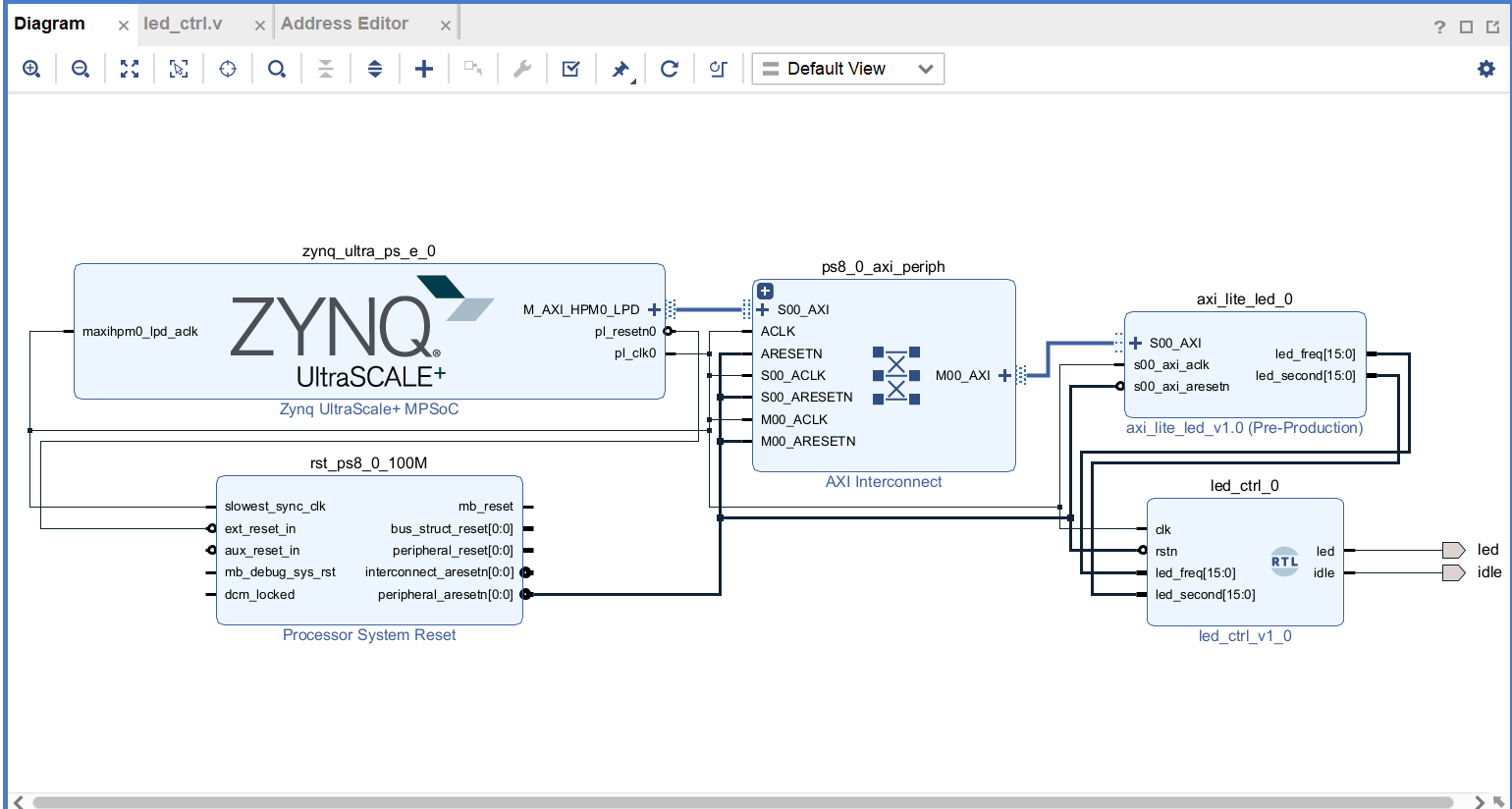
block design设计好后,生成Bitstream,导出xsa
Vitis设计部分
导入xsa,创建平台工程,获得开机启动文件和设备树文件,设备树代码如下
可以看到pl端设备树代码主要就是描述了axi lite ip核的设备信息
/ {
amba_pl: amba_pl@0 {
#address-cells = <2>;
#size-cells = <2>;
compatible = "simple-bus";
ranges ;
axi_lite_led_0: axi_lite_led@80000000 {
/* This is a place holder node for a custom IP, user may need to update the entries */
clock-names = "s00_axi_aclk";
clocks = <&zynqmp_clk 71>;
compatible = "xlnx,axi-lite-led-1.0";
reg = <0x0 0x80000000 0x0 0x10000>;
xlnx,s00-axi-addr-width = <0x4>;
xlnx,s00-axi-data-width = <0x20>;
};
};
};
然后将这些文件传输到虚拟机,交叉编译成BOOT文件,放至SD卡,硬件部分就准备好了
驱动编写
驱动代码axi_led_drv.c如下,其中的AxiUserGpio_write函数的功能是接收app写的数据,然后通过axi lite传输到pl端
#include <linux/ide.h>
#include <linux/module.h>
#include <linux/of_platform.h>
#include <linux/delay.h>
struct AxiUserGpio
{
int addr_width;
int data_width;
struct device_node *dev_node;
int reg_num;
unsigned int *reg_value;
};
struct AxiUserGpio *AxiUserGpio_data;
static int key_major;
static struct class *key_cls;
static unsigned int *AxiData_0 = NULL;
//注意这里.compatible的字符串和pl.dtsi中的属性是相对应的
static struct of_device_id AxiUserGpio_of_match[] = {
{.compatible = "xlnx,axi-lite-led-1.0"},
{},
};
int of_AxiUserGpio_data(struct AxiUserGpio *pdata, struct platform_device *pdev)
{
struct device_node *np = pdev->dev.of_node;
int ret = 0;
pdata->reg_num = of_property_count_elems_of_size(np, "reg", sizeof(int));
if (pdata->reg_num < 0)
{
dev_err(&pdev->dev, "get reg_num failed\n");
return ret;
}
pdata->reg_value = (unsigned int *)kmalloc(sizeof(unsigned int) * pdata->reg_num, GFP_KERNEL);
if (!pdata->reg_value)
{
kfree(pdata->reg_value);
dev_err(&pdev->dev, "kmalloc failed\n");
return -1;
}
ret = of_property_read_u32_array(np, "reg", pdata->reg_value, pdata->reg_num);
if (ret != 0)
{
kfree(pdata->reg_value);
dev_err(&pdev->dev, "get reg failed\n");
return ret;
}
ret = of_property_read_u32(np, "xlnx,s00-axi-addr-width", &pdata->addr_width);
if (ret < 0)
{
dev_err(&pdev->dev, "get addr_width failed\n");
return ret;
}
ret = of_property_read_u32(np, "xlnx,s00-axi-data-width", &pdata->data_width);
if (ret < 0)
{
dev_err(&pdev->dev, "get data_width failed\n");
return ret;
}
return 0;
}
static int AxiUserGpio_probe(struct platform_device *pdev)
{
int ret = 0;
int i = 0;
struct device *dev = &pdev->dev;
struct AxiUserGpio *pdata = dev_get_platdata(dev);
if (!pdata)
{
pdata = devm_kzalloc(dev, sizeof(struct AxiUserGpio), GFP_KERNEL);
if (!pdata)
return -ENOMEM;
platform_set_drvdata(pdev, pdata);
}
ret = of_AxiUserGpio_data(pdata, pdev);
AxiUserGpio_data = pdata;
// 打印属性值
printk("addr_width = %d\r\n", AxiUserGpio_data->addr_width);
printk("data_width = %d\r\n", AxiUserGpio_data->data_width);
printk("reg_num = %d\r\n", AxiUserGpio_data->reg_num);
for (i = 0; i < AxiUserGpio_data->reg_num; i += 2)
{
printk("reg = %#X %#X \r\n", AxiUserGpio_data->reg_value[i], AxiUserGpio_data->reg_value[i + 1]);
}
AxiData_0 = ioremap(AxiUserGpio_data->reg_value[1] + AxiUserGpio_data->addr_width * 0, AxiUserGpio_data->addr_width);
return ret;
}
static int AxiUserGpio_remove(struct platform_device *pdev)
{
kfree(AxiUserGpio_data->reg_value);
iounmap(AxiData_0);
return 0;
}
int AxiUserGpio_open(struct inode *inode, struct file *filp)
{
printk("axi gpio open\n");
return 0;
}
ssize_t AxiUserGpio_write(struct file *filp, const char __user *buf, size_t count, loff_t *fops) //用户发送,内核读取信息并打印
{
int flag = 0;
int a[2]={0}; //a[0]=second , a[1]=freqence
flag = copy_from_user(a, buf, count); //使用copy_from_user读取用户态发送过来的数据
int write_data=0;
write_data=(a[1]<<16)+a[0];//freq = high 12 bits , second = middle 12 bits , idle = low 8 bits
if (flag == 0)
{
printk(KERN_CRIT "Kernel receive data: %d\n", write_data);
}
else
{
printk("Kernel receive data failed!\n");
}
writel(write_data, AxiData_0);
printk("-led write-\n");
return 0;
}
int AxiUserGpio_close(struct inode *inode, struct file *filp)
{
printk("axi gpio close\n");
return 0;
}
const struct file_operations key_fops = {
.open = AxiUserGpio_open,
.write = AxiUserGpio_write,
.release = AxiUserGpio_close,
};
static struct platform_driver AxiUserGpio_device_driver = {
.driver = {
.name = "AxiUserGpio",
.owner = THIS_MODULE,
.of_match_table = of_match_ptr(AxiUserGpio_of_match),
},
.probe = AxiUserGpio_probe,
.remove = AxiUserGpio_remove,
};
static int __init AxiUserGpio_init(void)
{
key_major = register_chrdev(0, "axi_gpio_led", &key_fops);
if (key_major < 0)
{
printk("register chrdev faile!\n");
return key_major;
}
printk("register chrdev ok!\n");
key_cls = class_create(THIS_MODULE, "key_class");
printk("class create ok!\n");
device_create(key_cls, NULL, MKDEV(key_major, 0), NULL, "gpio_led%d", 0);
printk("device create ok!\n");
return platform_driver_register(&AxiUserGpio_device_driver);
}
static void __exit AxiUserGpio_exit(void)
{
device_destroy(key_cls, MKDEV(key_major, 0));
//删除类
class_destroy(key_cls);
//注销主设备号
unregister_chrdev(key_major, "axi_gpio_led");
platform_driver_unregister(&AxiUserGpio_device_driver);
}
late_initcall(AxiUserGpio_init);
module_exit(AxiUserGpio_exit);
MODULE_LICENSE("GPL");
MODULE_AUTHOR("uisrc");
应用编写
axi_led_app.c
#include <stdio.h>
#include <stdlib.h>
#include <sys/types.h>
#include <sys/stat.h>
#include <fcntl.h>
#include <unistd.h>
int main(int argc, char *argv[])
{
int fd = 0;
int retvalue = 0;
int i = 0;
int a[2] = {0};
fd = open("/dev/gpio_led0", O_RDWR);
if (fd < 0)
{
perror("open fail!\n");
exit(1);
}
if (argc != 3) //进行鲁棒性检查
{
printf("Unknow operation, use the formate: ./APPNAME WRITE_TIME WRITE_FREQUENCE to write date to kernel.\n");
return -2;
}
a[0]=atoi(argv[1]);
a[1]=atoi(argv[2]);
retvalue = write(fd, a, sizeof(a)); //写数据
if (retvalue < 0)
{
printf("Write led failed!\n");
}
else
{
printf("Write led success!\n");
}
close(fd);
return 0;
}
实验结果
应用程序写好后,使用的命令格式为
./axi_led_app second freq
其中second的取值为正整数,单位是秒,通常取5,10,20即可;
freq的取值为1,2,4,8,分别代表0.25Hz,0.5Hz,1Hz,2Hz频率
如
./axi_led_app 10 1
./axi_led_app 10 8
./axi_led_app 5 2
就分别表示以0.25Hz运行,10s内锁存参数;以2Hz运行,10s内锁存参数;以0.5Hz运行,5s内锁存参数
连续输入以下命令
./axi_led_app 10 1
./axi_led_app 10 4
./axi_led_app 10 8
那会先以0.25Hz闪烁10s,然后以2Hz一直闪烁
本文章使用limfx的vscode插件快速发布